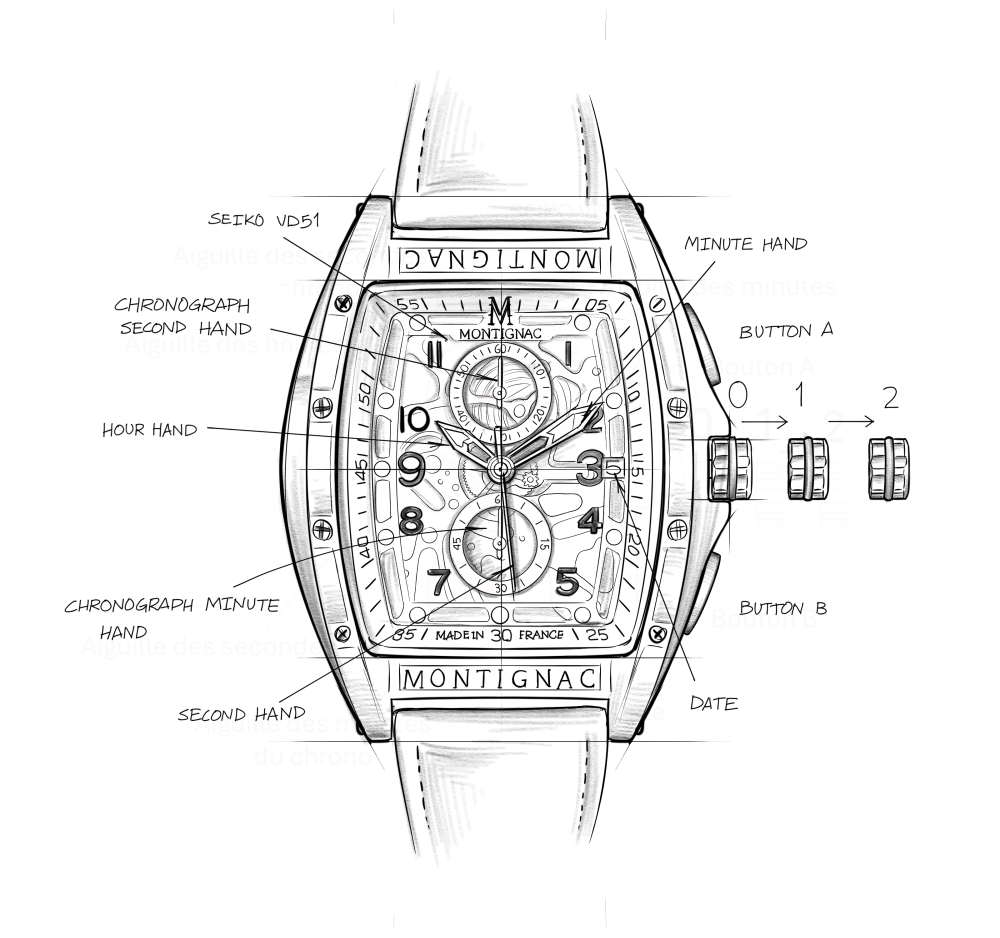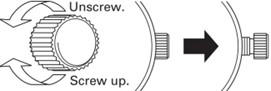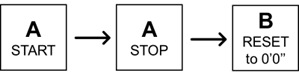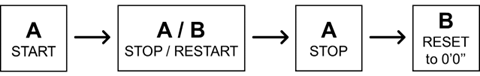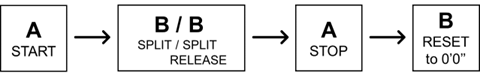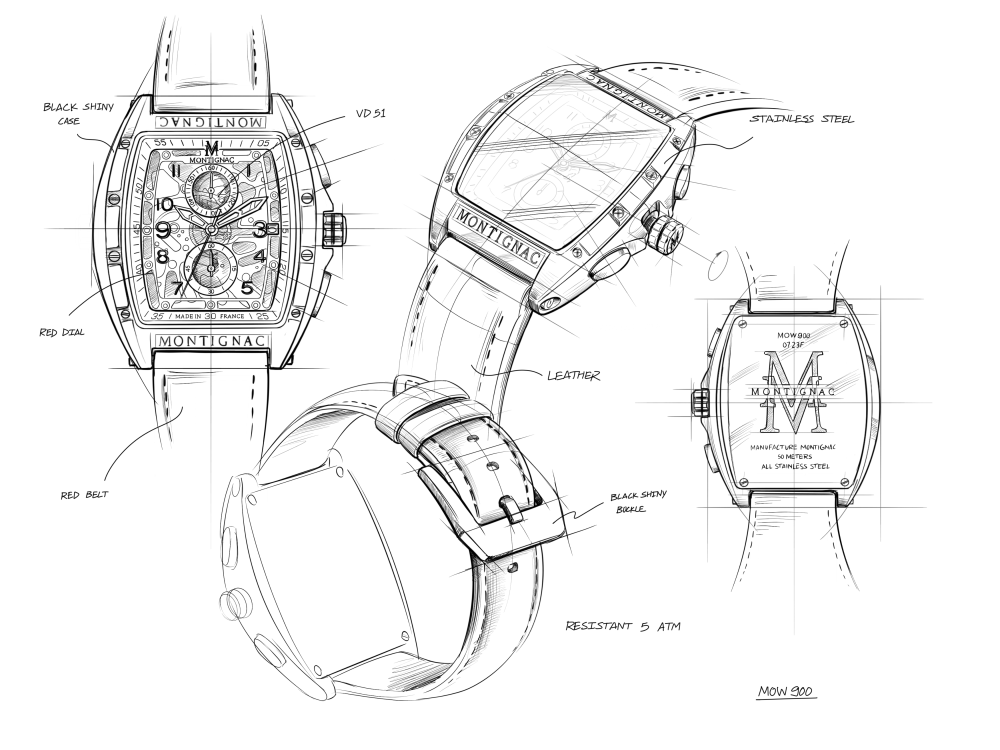MOW900
Add to Wish ListThe MOW900 is a bold men's chronograph watch designed to accompany you daily. Designed and assembled in France, it is equipped with a precise quartz movement. As an iconic shape of the Maison, this tonneau watch offers an exclusive design with its black and burgundy tones on the dial and leather strap.
This model features a screw-down crown. Make sure to fully press and screw the crown clockwise until it is fully tightened to ensure better water resistance (tutorial here).
Each watch is sold in its Montignac case with its warranty booklet.
- Case: 53.7*45 mm, Steel, Color: Black
- Dial Color: Burgundy/Black
- Mineral Glass
- Movement: Seiko Quartz VD51
- Function: 3 hands (hours, minutes, seconds), Date, 60-minute Chrono, 60-second Chrono
- Strap: Genuine Smooth Leather, Color: Burgundy
- Strap Width between Lugs: 22 mm
- Clasp: Pin Buckle
- Water Resistance: 5 ATM
- Free shipping, sign-on-receipt delivery within 5 business days
- Secured payment
- 14-day return policy
- Need help? Contact-us
- Watch comes with a box and a branded guarantee
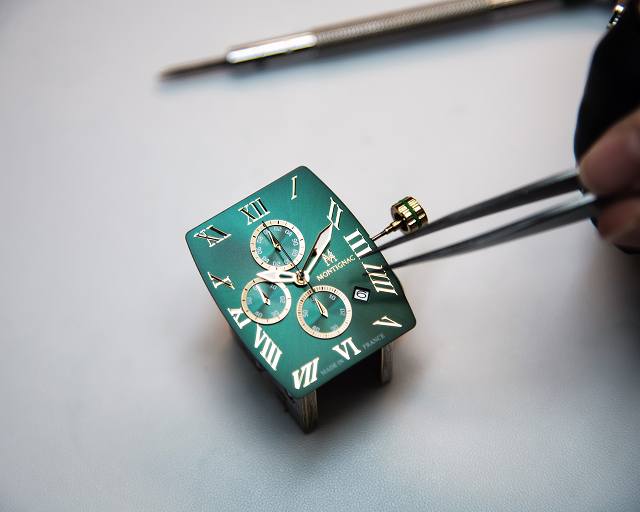
Made in France, with complete transparency
As a French brand, it is important for us to highlight the expertise of our French watchmakers. Although many components come from Europe and Asia, our watches are designed, assembled, and repaired in France, at our partners' facilities in Franche-Comté, in the Doubs Valley, near Besançon.